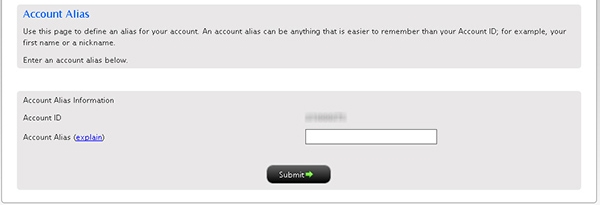You can access this page if you are a(n):
- Individual, Joint, Trust or IRA Account User
- Small Business Account User
- Advisor Master User (master account only)
- Proprietary Trading Group Master User (master account only)
- Broker Master User (master account only)
- Investment Manager Master User (master account only)