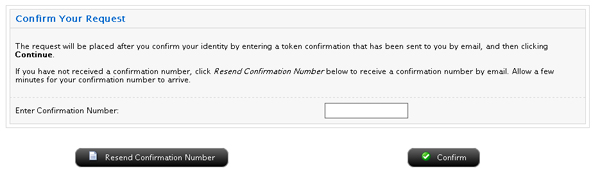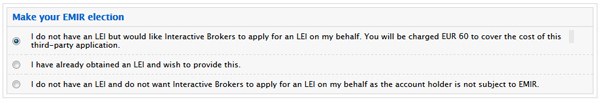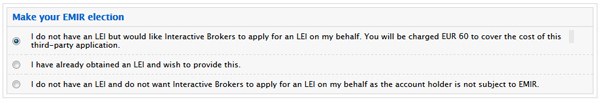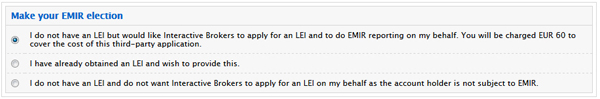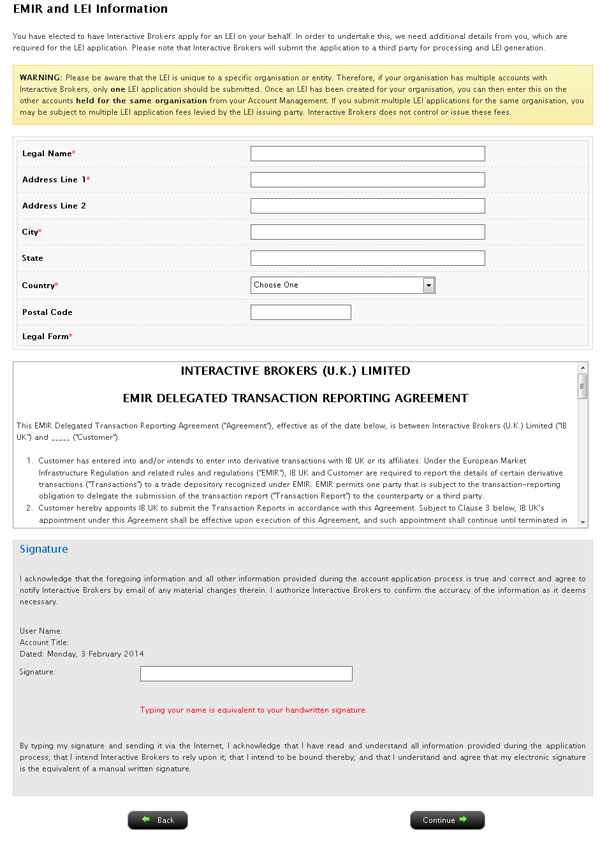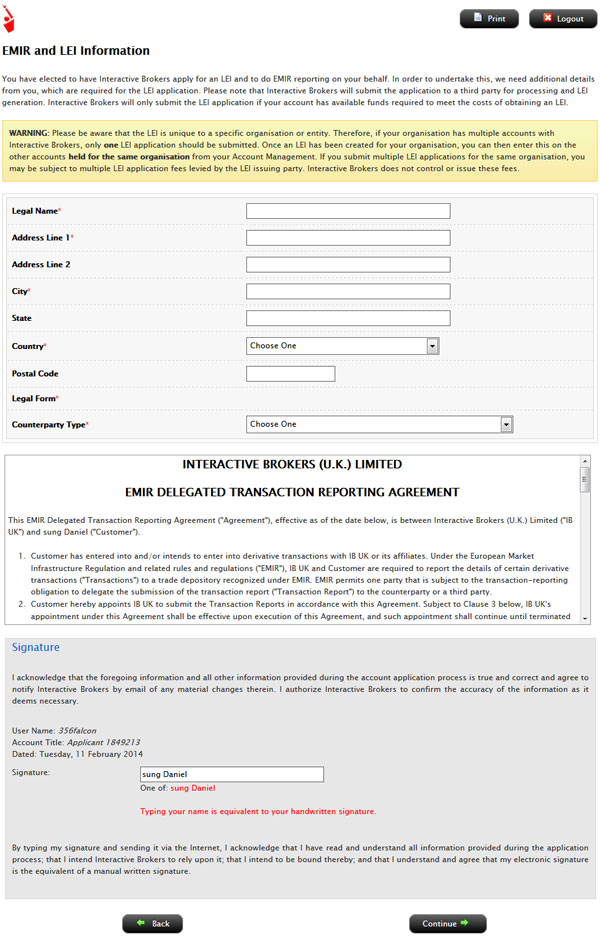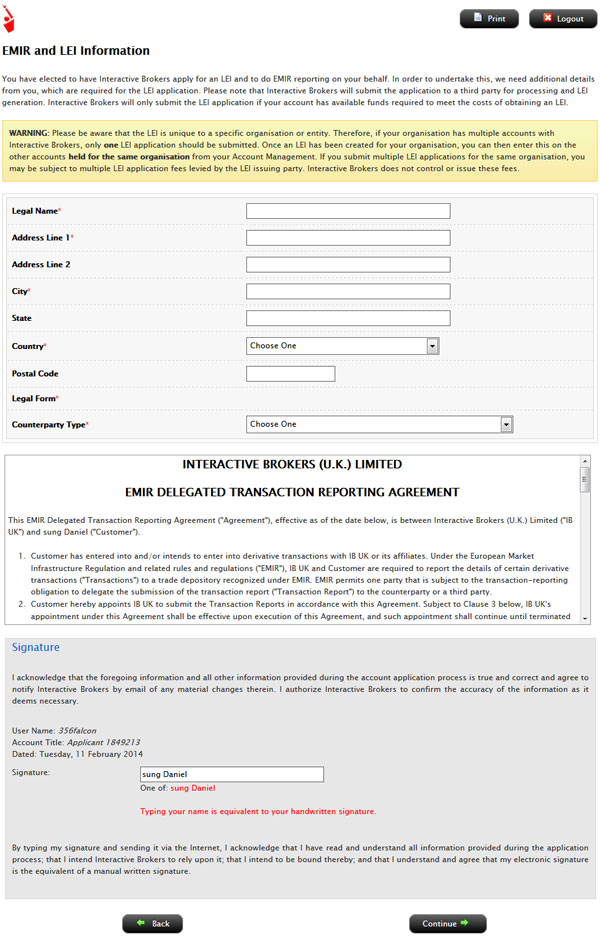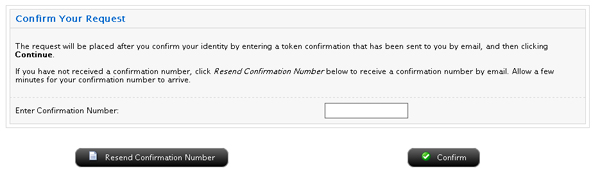Open topic with navigation
Changing Your Initial EMIR Election If You Previously Chose To Do Nothing
If you are subject to the EMIR regulation and previously chose the third option on the original EMIR and LEI Information form (I do not have an LEI and do not want Interactive Brokers to apply for an LEI on my behalf as the account holder is not subject to EMIR), you will see the original election form in its entirety on the EMIR and LEI Information page in Account Management.
To change your initial EMIR election if you previously chose the third EMIR election option:
- Click Manage Account > Account Information > EMIR and LEI Information.
- Read the form completely and be sure that you understand all of the information contained therein.
- Scroll all the way to the bottom of the page, and then review your EMIR election.
- If you have an IBUK account; or an IBUK sub, client or linked account, you can elect to:
- Instruct us to apply for an LEI on your behalf. You will be prompted to fill out a simple form and sign an agreement.
- Provide your LEI , which you have already obtained. You will be prompted to enter your LEI.
- Do nothing (you do not have an LEI and you are not subject to the EMIR regulation).
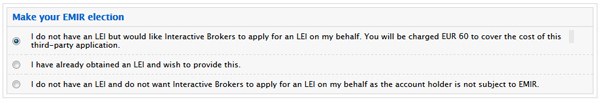
If you do not have an IBUK account; or an IBUK sub, client or linked account, but you are still subject to the EMIR regulation, you can elect to:
- Instruct us to apply for an LEI on your behalf and delegate your EMIR reporting to us. You will be prompted to fill out a simple form and sign an agreement.
- Provide your LEI , which you have already obtained. You will be prompted to enter your LEI.
- Do nothing (you do not have an LEI and you are not subject to the EMIR regulation).
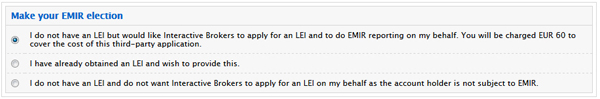
- Click Continue.
- Do one of the following:
- If you have an IBUK account; or an IBUK sub, client or linked account and you selected the first option (I do not have an LEI but would like Interactive Brokers to apply for LEI on my behalf.), fill out the form completely, and then click Continue.
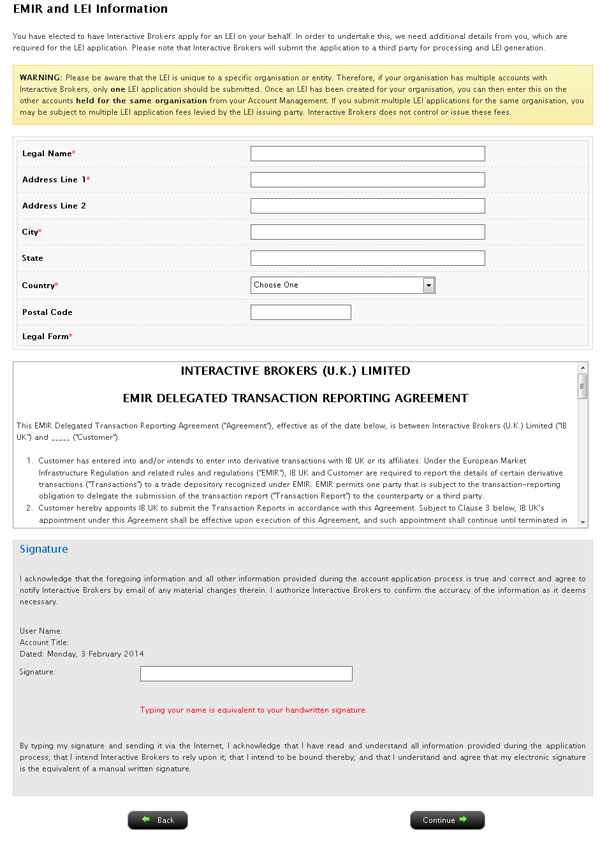
- If you do not have an IBUK account; or an IBUK sub, client or linked account, but you are still subject to the EMIR regulation, and you selected the first option (I do not have an LEI but would like Interactive Brokers to apply for LEI and to do EMIR reporting on my behalf.), fill out the form completely, type your name in the Signature field below the agreement, and then click Continue.
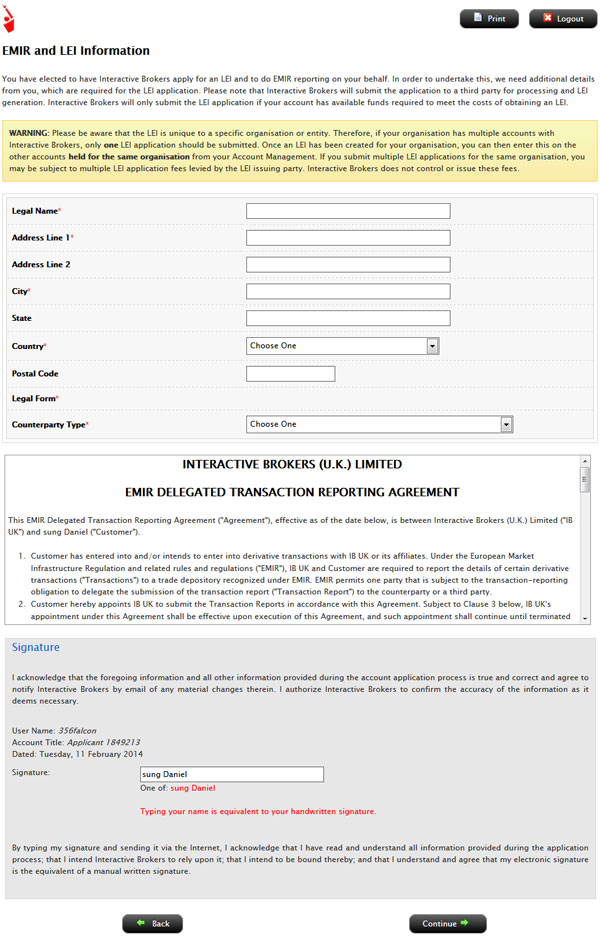
- If you have an IBUK account; or an IBUK sub, client or linked account and you selected the second option (I have already obtained an LEI and wish to provide it.), fill out the form completely, and then click Continue.

- If you do not have an IBUK account; or an IBUK sub, client or linked account, but you are still subject to the EMIR regulation, and you selected the second option (I have already obtained an LEI and wish to provide it.), fill out the form completely, and then click Continue. You can also elect to delegate your EMIR reporting to us by selecting the option, then signing the agreement.
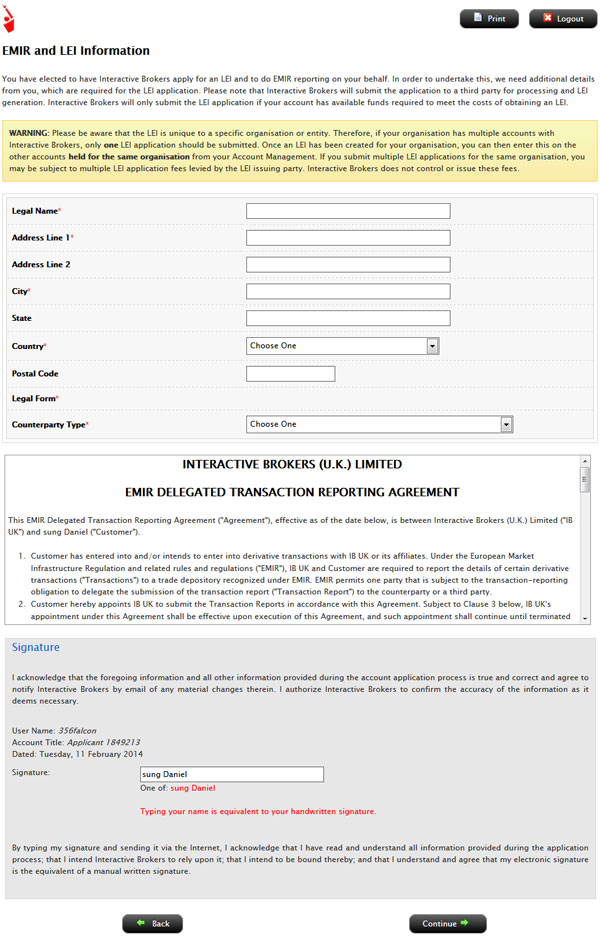
- A confirmation number is immediately sent to your email address of record. Enter the confirmation number into the field provided, then click Confirm.
If you did not receive a confirmation number, click Resend Confirmation Number to receive a new one.