ALL account structures can access this page EXCEPT:
The Investor Category page lets you answer a series of questions to determine if you qualify to trade a wider range of trading products than would be available to a standard investor. You see will this as a Pending Item on the Account Management home page until you complete the page.
The Investor Category page presents four different investment categories:
Each section contains questions that helps us determine whether you qualify to trade additional products. If you answer “Yes” in any section, the section expands with additional questions, which you must also answer.
ALL account structures can access this page EXCEPT:
To use the Investor Category page
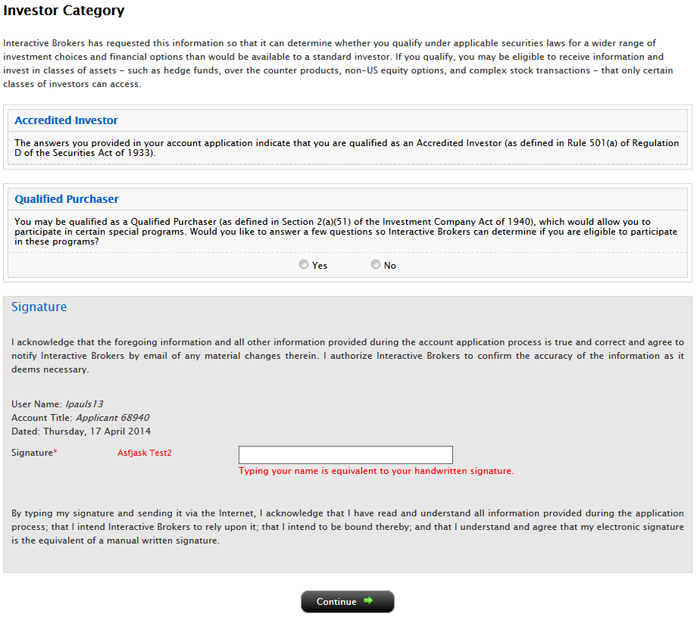
If you answer yes, the section expands displays additional questions which vary based on your account structure and financial information.