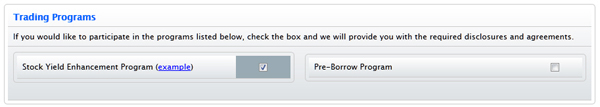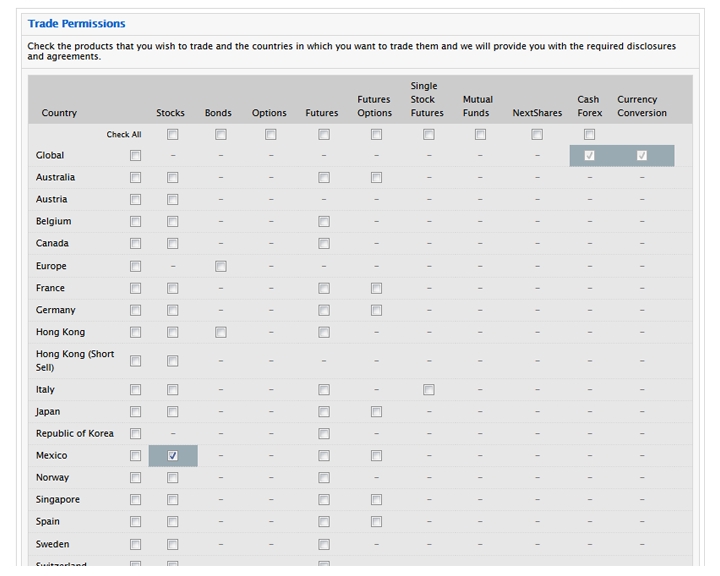Open topic with navigation
Permissions
Trading permissions specify the products you can trade where you can trade them. You use the Permissions page to view
or modify existing trade permissions or subscribe to new permissions. When specifying permissions,
you will be asked to sign any risk disclosures required by local regulatory
authority.
 Who can access the Permissions page?
Who can access the Permissions page?
You can access this page if you are a(n):
- Individual, Joint, Trust or IRA Account User
- Small Business Account User
- Friends and Family Group Master or Client User
- Advisor Master User Individual/Organization (can only view)
- Advisor Client User Individual
- Advisor Client User Organization
- Proprietary Trading Group Master User
- Broker Master User
- Broker Fully Disclosed Client User
- Broker Fully Disclosed Client User Organization
- Investment Manager Master User (can only view)
- Fund
The Permissions page is available in PDF format
for advisor clients.
To set trading permissions
- Click Manage Account > Trade Configuration > Permissions. The Trading Permissions page appears by default.
- If
you have a master account, use the Account Selector to search for client or sub accounts by Account
ID, Account Title or Account Alias, then click the desired account
to view the pending items or requests for that account.
- In the Trading Programs section of the page, sign up for a trading program
- The Stock Yield Enhancement Program offers participating accounts the opportunity to earn additional income from fully paid shares by allowing us to borrow those shares from you in exchange for cash collateral, and then lend the shares to traders who want to sell them short and are willing pay interest borrow them. For more information, see our Securities Financing page. Note that if you unenroll from this program, you must wait 90 days before you can re-enroll in the program.
- Portfolio Margin customers can also sign up for our Pre-Borrow Program, which lets you pre-borrow stocks for short sales in Trader Workstation instead of waiting three days until the settlement date. Note that we will charge you the indicative borrow rate for each day up to the settlement date beginning with the trade date, and you can find this rate on your daily Activity Statement.
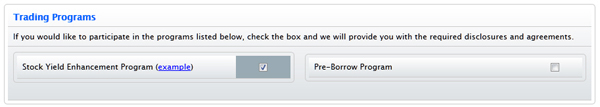
- The Trading Permissions section of the page lists
all of the products you can trade and the countries in which you
can trade them. Currently approved products are shown in green and
products with pending approval are shown in pink.
Note: Clients who are eligible to trade CFDs and Forex CFDs (all clients except residents of the USA, Canada, Hong Kong and Australia), will also see those products displayed.
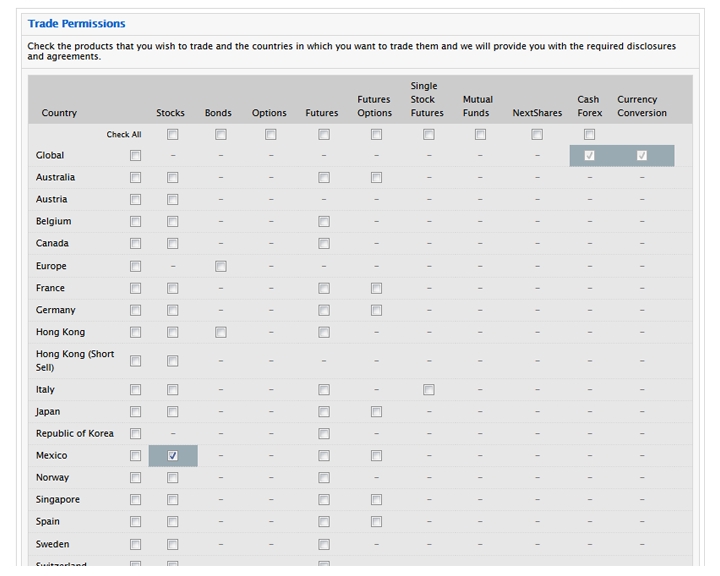
To modify your trading permissions,
click the check box for the product you wish to trade in the country
or countries in which you wish to trade them.
- Click the Global
check box to request permission for all products in all countries.
- Click the Check
All check box next to a country name to request permission
to trade all products in that country.
- Click
the Check All check
box below a specific product name to request permission to trade
a specific product in all countries.
- Click Continue.
The Financial Information page opens.
- Review your investment objectives,
investment experience and financial information, then click Continue.
Some products require specific investment experience,
which you can also modify on this page.
- Depending on the products that you
have requested permission to trade, you are prompted to sign a risk
disclosure, as required by law. Complete the online Disclosure Form(s)
by typing your name in the Signature field, then click Continue.
- Click the link(s) to read the complete
agreements and/or disclosures, then click the Accept
radio button to acknowledge your acceptance of the terms of
the agreements and disclosures and click Continue.
A Final Acknowledgments/Confirmation
page opens, listing your current and requested trading permissions and
the current status of each. If approved, your trading permissions will
be listed with a status of Approved.
Trading
permission upgrade requests received by 11:00 AM ET on a business day will
be reviewed by the next business day under normal circumstances.