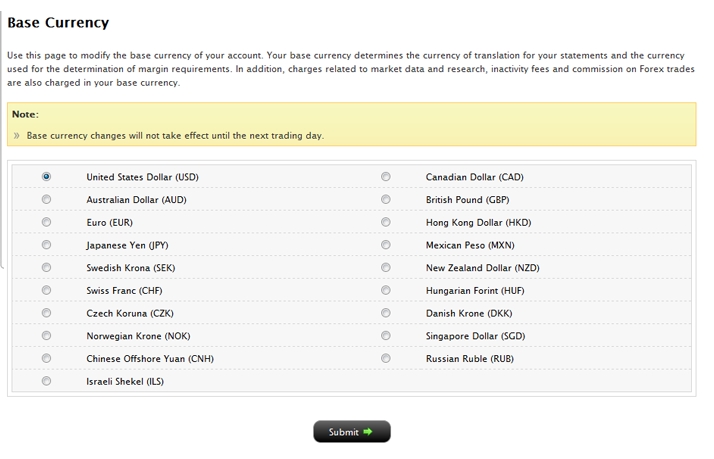You can access this page if you are a(n):
- Broker Master User (can modify the base currency for non-disclosed client accounts)
- Proprietary Trading Group STL Master User
The Base Currency page lets you modify the base currency for your account. Your base currency determines the currency of translation for your statements, the currency used for determination of margin requirement, and for a Cash Account, the currency of products you are allowed to trade. In addition, charges related to market data and research, inactivity fees, and commissions on Forex trades are also charged in your base currency.
You can access this page if you are a(n):
To modify the base currency for an account
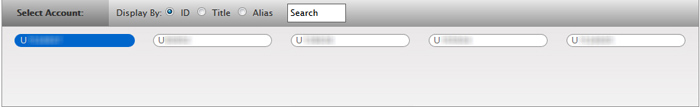
The Account Selector is closed once you select an account. To change the selected account, click the tab to open the Account Selector, and then click a different account.