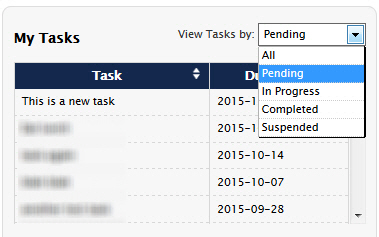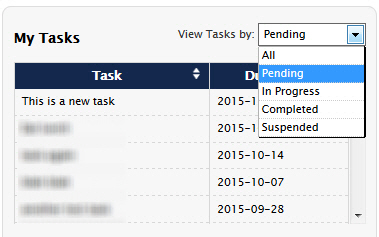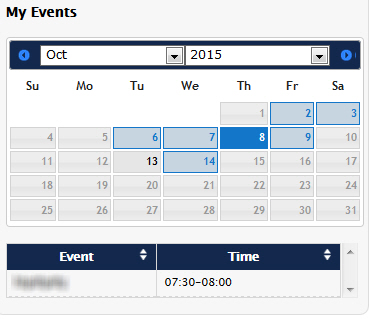Open topic with navigation
View Current Tasks and Events
You can view all current tasks and a calendar showing all events for the current month on the CRM home page. You can also:
To sort tasks by status
- In My Tasks, select one of the statuses from the View Tasks by drop-down:
- All
- Pending
- In Progress
- Completed
- Suspended
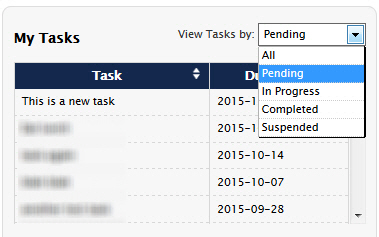
- The list of tasks displayed in My Tasks updates accordingly.
- You can also click any task displayed in My Tasks to jump to the Tasks tab for individual record for whom the task was created.
To display a specific event
My Events displays a calendar view of all events for the current month. Dates on which an event is scheduled appear in light blue.
- Select a specific date on the My Events calendar to display a description and date and time of the event(s) scheduled for that day.
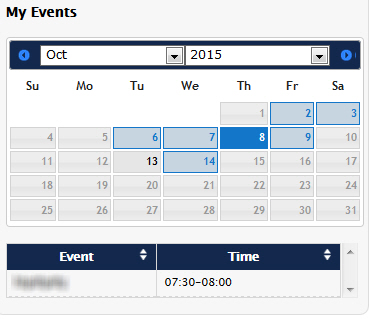
- The selected date appears in a darker blue on the calendar.
- You can also click the event description below the calendar to jump to the individual record for whom the event was created.
To navigate to different months and years on the calendar
Do any of the following to display a different month and year on the My Events calendar:
- Use the month drop-down to select a different month.
- Use the year drop-down to select a different year.
- Use the small blue arrows on the left and right of the top bar of the calendar to quickly display the previous and next month, respectively.