You can access this page if you are a(n):
- Registered or unregistered Advisor
- Broker Master User (Fully Disclosed only)
- Investment Manager Master User
The Duplicate Client Accounts page lets Advisor Masters, Broker Masters and Fund Investment Managers request up to five duplicate accounts for an existing client account. The request is processed overnight, but must first be acknowledged by the client. One application of maintaining duplicate client accounts is to create different trading strategies in the two accounts.
You can access this page if you are a(n):
To request a duplicate client account:
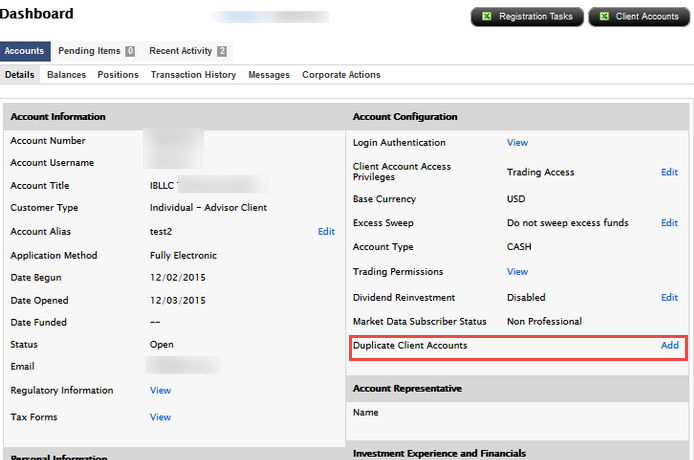
The Duplicate Client Accounts screen appears.
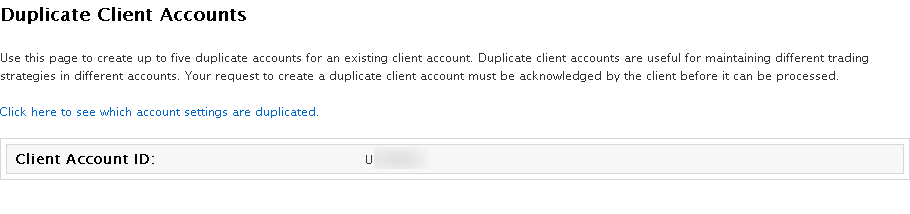
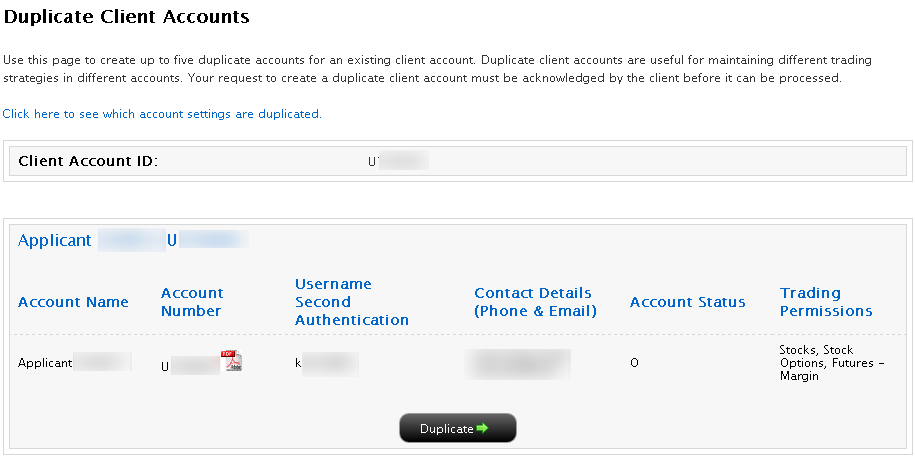
An email is sent to the client associated with the selected client account stating that the master account user has requested a duplicate account. The client must first acknowledge the request, then the request is processed overnight.
When your request has been processed, the following account settings are duplicated:
For Advisor clients:
For Broker clients:
For Single Trading Limit sub accounts: