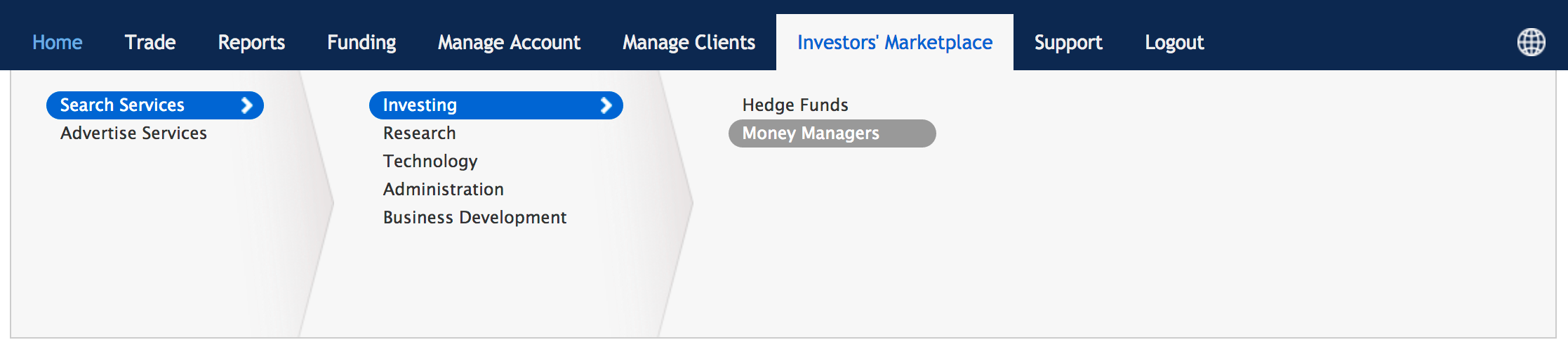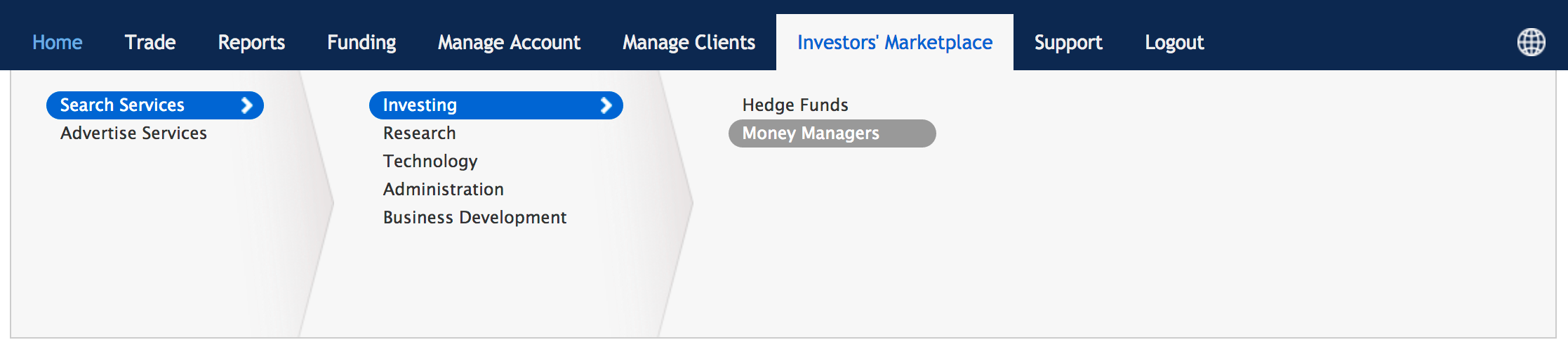Open topic with navigation
Opening Interactive Brokers Asset Management Accounts for Advisor Clients
Advisors acting as Wealth Managers can select IB Asset Management Money Managers and assign clients to them for the purpose of investing in IB Asset Management portfolios.
To add a IB Asset Management Money Manager and assign clients to the IB Asset Management Money Manager:
- Access the Money Manager Marketplace in Account Management by clicking Investors' Marketplace > Search Services > Investing > Money Manager.
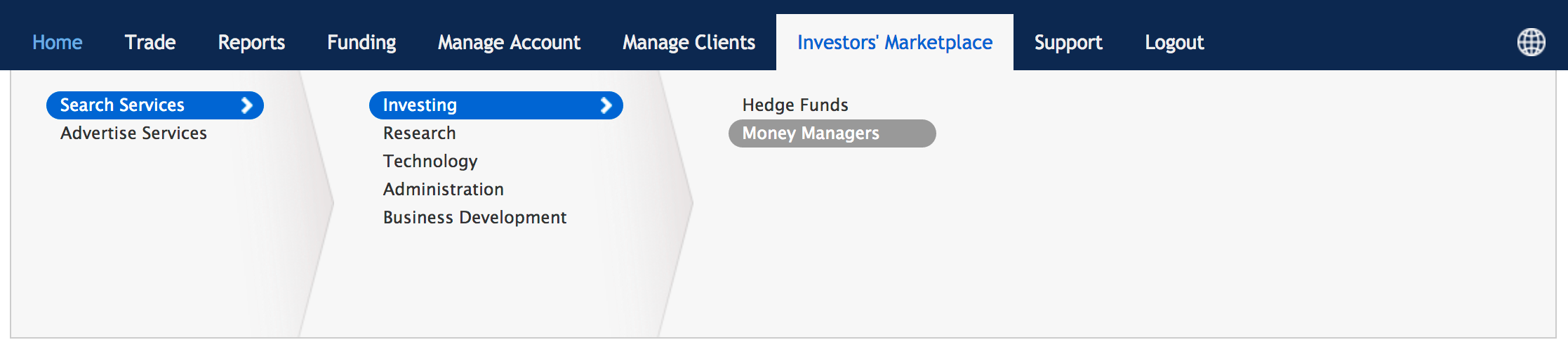
- Search for a IB Asset Management Money Manager, and then click the More Information button on the selected Money Manager's ad.
- Click the Contact This Money Manager to Open a New Account button to request a link to IB Asset Management.

- IB Asset Management logs in to Account Management and is presented with the Wealth Manager Assignment page.
- IB Asset Management accepts the link from the Wealth Manager by clicking Activate Subscription next to the requesting Wealth Manager.
- Assign additional clients to the IB Asset Management Money Manager as required, repeating the steps above for each client to be assigned.
Note: You cannot continue with this process until IB Asset Management accepts the link.