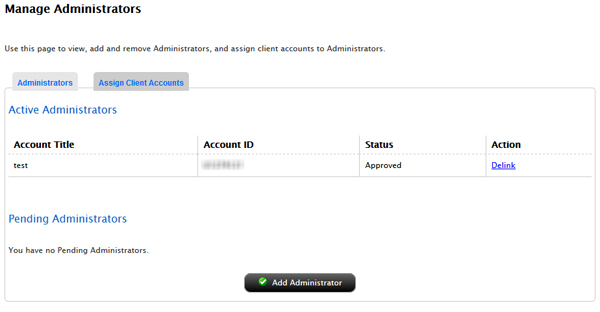
Advisors, Hedge Fund Investment Managers and Proprietary Trading Group master users and Individual account holders can delink Administrators from their accounts. For example, if your relationship with an Administrator has ended (he or she is no longer performing administrative services for your clients), you can delink the Administrator from the Manage Administrator page.
To delink an Administrator
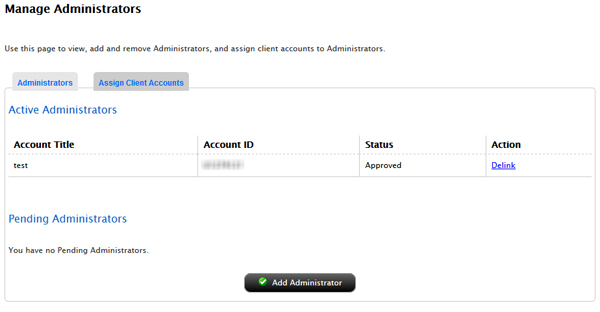
The Administrator will be delinked from your account and from all of the assigned client, fund or sub accounts.