You can access this page if you are a(n):
- Advisor Master User
- Broker Master User
- Investment Manager Master User
The Manage Clients > Account Alias page lets a master user define aliases for client/sub/fund accounts. To define an Account Alias for your own master account, use the Account Alias page in the Manage Account menu. If you create an account alias, it will appear on your account statements and if your an Advisor Master, the account aliases will also be reflected in IB TWS.
You can access this page if you are a(n):
To define an account alias
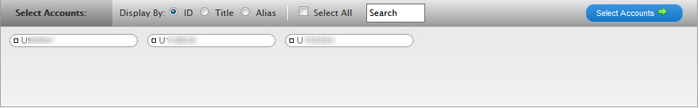
To select different accounts on these pages, click the Account Selector tab, click Reload Accounts in the Account Selector to clear your selections, and then select different accounts.
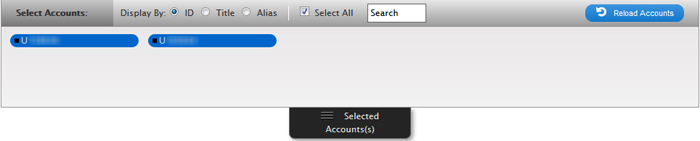
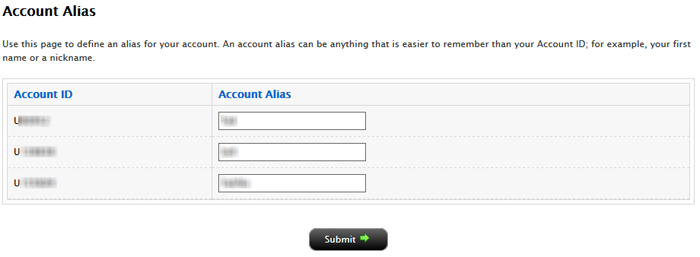
The page refreshes and displays a confirmation message.