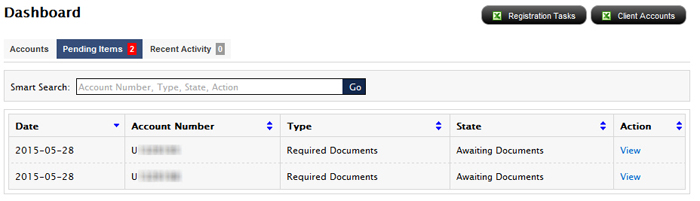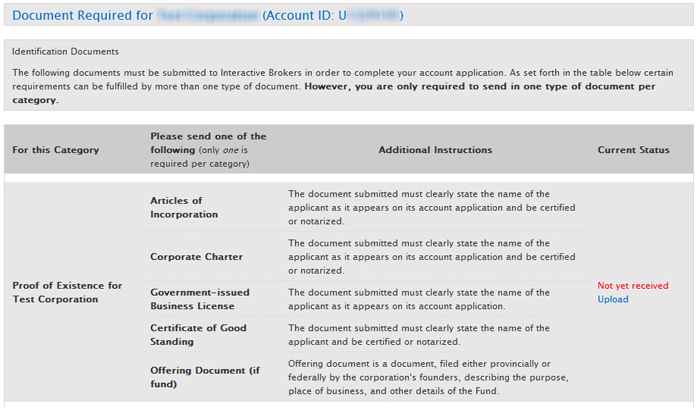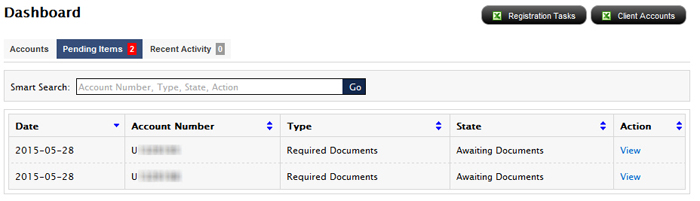
Non-Disclosed Brokers can view and upload documents for pending client accounts from the Dashboard.
To view and upload documents for pending Non-Disclosed Broker clients
The Dashboard Open Accounts tab opens. All open client accounts are listed by Account Title, and each account shows the account type, account number, username and account alias, if one exists.